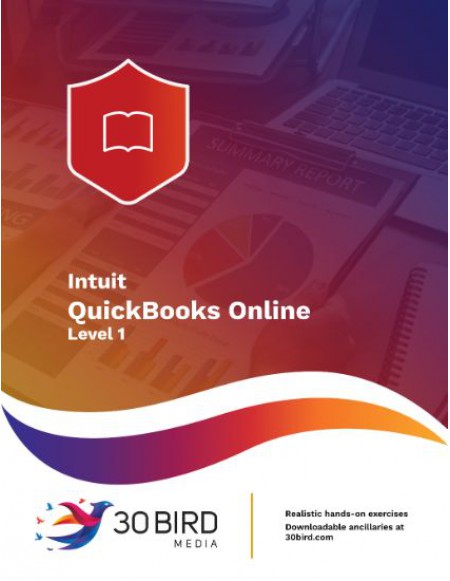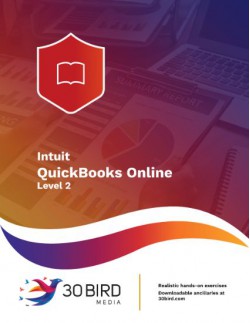Chapter 1: Fundamentals
Module A: QuickBooks Online versionsModule B: Accounting basics
Module C: Exploring the QuickBooks Online environment
Module D: Finding data
Chapter 2: Company file and preferences
Module A: Importing and exporting a company fileModule B: Setting company preferences and settings
Module C: User management
Chapter 3: The Chart of Accounts
Module A: Types of accounts in the Chart of AccountsModule B: Modifying the Chart of Accounts
Chapter 4: QuickBooks lists
Module A: Understanding list itemsModule B: Managing list items
Module C: Class tracking
Chapter 5: Managing Expenses
Module A: Understanding expenses and billsModule B: Setting up vendors
Module C: Paying bills and expenses
Chapter 6: Products and services
Module A: Managing productsModule B: Managing services
Module C: Organizing products and services
This course covers the basic features and functions of QuickBooks Online, which is specifically designed to address the accounting needs of professional and field businesses, product sellers, and non-profit organizations.
You will benefit most from this course if you want to accomplish basic accounting tasks to manage income and expenses using QuickBooks Online.
The course assumes you know how to use a computer, and that you're familiar with accessing and navigating web sites. It does not assume that you've used a different version of QuickBooks or another accounting program before.
To request the PowerPoints for this course, please e-mail sales@30bird.com.