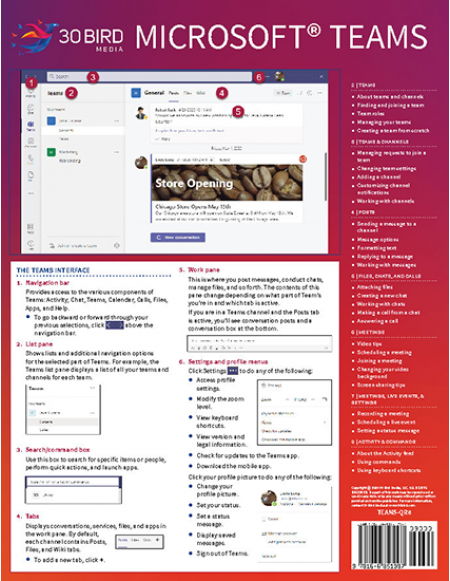30 Birds’s full-color, 8-page Microsoft Teams ShortTrack provides the skills needed to be able to navigate and utilize Microsoft Teams. ShortTracks provide easy-to-follow instructions and are perfect for on-location and remote office workers, virtual classroom students, and home users.
The Microsoft Teams ShortTrack card provides an overview of Teams and will show you how to:
- Navigate the Teams interface
- Find and join a team
- Manage a team
- Create a team
- Add members to a team
- Change team settings
- Add a channel
- Customize channel notifications
- Work with channels
- View team and channel analytics
- Send a message to a channel
- Create a channel announcement
- Format text
- Reply to a message
- Attach files
- Create a new chat
- Work with chats
- Make a call from a chat
- Answer a call
- Manage call settings
- Schedule a meeting
- Join a meeting
- Change your video background
- Share content in a meeting
- Use a whiteboard
- Record a meeting
- Take meeting notes
- Schedule a live event
- Set a status message
- Understand the Activity feed
- Use @mentions
- Use commands
- Use keyboard shortcuts
About the ShortTrack series
30 Bird’s full-color, 8-page ShortTrack Training Cards are a new approach in training and support. No time for a 2-, 4-, or 8-hour class? No problem. These cards are designed to make it easy to lead students through the basics they need to get their jobs done in the shortest time possible. Or just hand them out and let your people use them for reference. The choice is yours with ShortTrack Training Cards.