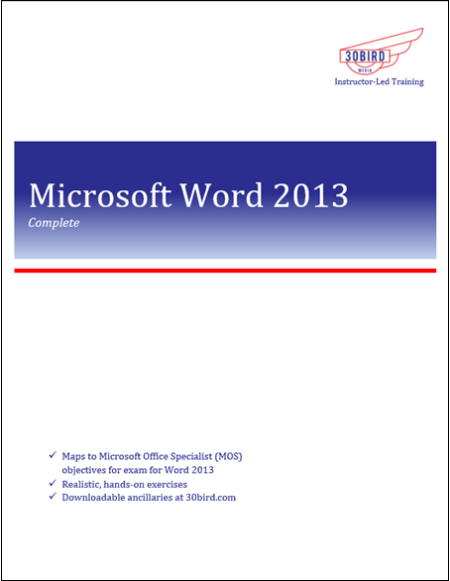Chapter 1: Fundamentals
Module A: Getting around
Module B: Creating documents
Module C: Document views
Chapter 2: Formatting text
Module A: Formatting characters and paragraphs
Module B: Quick Styles
Module C: Making lists
Chapter 3: Document setup
Module A: Page layout
Module B: Setting tabs
Module C: Headers and footers
Module D: Templates
Chapter 4: Graphics
Module A: Inserting pictures
Module B: Formatting pictures
Module C: Picture layout
Chapter 5: Tables
Module A: Creating tables
Module B: Formatting tables
Chapter 6: Shapes, WordArt, and SmartArt
Module A: Shapes and text
Module B: SmartArt
Chapter 7: Managing documents
Module A: Custom themes
Module B: Building blocks
Module C: Section breaks
Module D: Page backgrounds
Chapter 8: References and hyperlinks
Module A: Reference notes
Module B: Table of contents
Module C: Hyperlinks
Chapter 9: Editing and organizing
Module A: Editing documents
Module B: Navigating documents
Module C: Master documents
Chapter 10: Saving and sharing documents
Module A: Saving and sending
Module B: Comments
Module C: Protecting documents
Chapter 11: Advanced formatting
Module A: Advanced text formatting
Module B: Tables and charts
Module C: Creating building blocks
Module D: Linking text
Chapter 12: Advanced document management
Module A: Configuring Word options
Module B: Working with templates
Module C: Tracking and reviewing changes
Chapter 13: Using references
Module A: Internal references
Module B: Indexing
Module C: Citing external sources
Chapter 14: Creating mailings
Module A: Recipient lists
Module B: Performing mail merges
Module C: Envelopes and labels
Chapter 15: Macros and forms
Module A: Macros
Module B: Forms
Appendix A: Internationalization and accessibility
Internationalization
Managing accessibility in documents
Word 2013 Complete provides the basic concepts and skills to be productive with Microsoft Word 2013, starting with fundamentals and working up to advanced tools and techniques. This course maps to the objectives of the Microsoft Office Specialist and Expert exams for Word 2013. Objective coverage is marked throughout the course, and you can download an objectives map from http://www.30bird.com.
Students will benefit most from this course if they want to accomplish basic tasks in Word and then build on fundamental skills to become a power user. The course also provides a solid foundation in Word's advanced features before continuing on to more complex document management or VBA programming topics.
The course assumes that students know how to use a computer, and that they are familiar with Microsoft Windows. It does not assume that they’ve used a different version of Word or another word processing program.
To request the PowerPoints for this course, please e-mail sales@30bird.com.