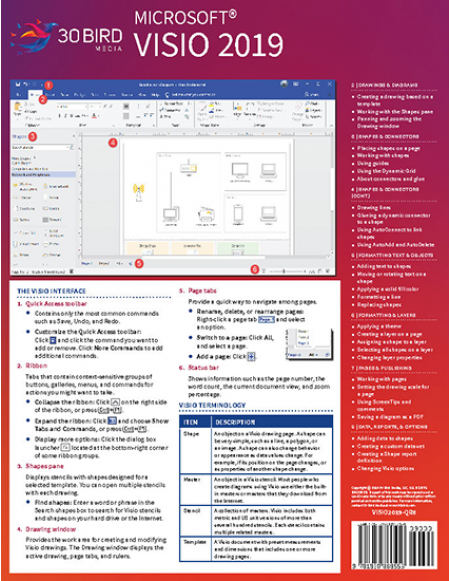30 Bird’s full-color, 8-page ShortTrack card provides the basic concepts and skills to start being productive with Visio 2019. ShortTrack cards provide easy-to-follow instructions and are perfect for office and home use. The cards can be used as a job aid, desk reference, or to lead quick training sessions.
The Visio 2019 ShortTrack card will show you how to:
- Open, create, and save diagrams.
- Work with the Shapes pane.
- Place shapes on a page.
- Align shapes using a guide.
- Use the Dynamic Grid for placing items.
- View and add connection points.
- Work with dynamic connectors.
- Add arrows and other line ends to a connector.
- Use AutoConnect to link shapes.
- Add text to shapes.
- Move or rotate text on a shape.
- Create a text box.
- Format a line.
- Apply a theme or QuickStyle.
- Create a layer on a page.
- Change layer properties.
- Work with pages.
- Set the drawing scale for a page.
- Work with comments.
- Save a diagram in another file format.
- Add data to shapes.
- Create a custom data set.
- Create a shape report definition.
About the ShortTrack series
30 Bird’s full-color, 8-page
ShortTrack Training Cards are a new approach in training and support.
No time for a 2-, 4-, or 8-hour class? No problem. These cards are
designed to make it easy to lead students through the basics they need
to get their jobs done in the shortest time possible. Or just hand them
out and let your people use them for reference. The choice is yours with
ShortTrack Training Cards.