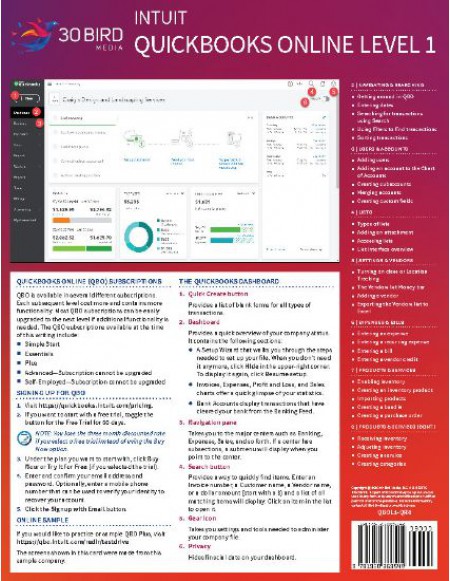30 Bird’s full-color, 8-page ShortTrack card provides the basic concepts and skills to start being productive with QuickBooks Online. ShortTrack cards provide easy-to-follow instructions and are perfect for office and home use. The cards can be used as a job aid, desk reference, or to lead quick training sessions.
The QuickBooks Online Level 1 ShortTrack card provides an overview of QuickBooks Online and will show you how to:
- Sign up for QBO.
- Navigate the QBO Dashboard.
- Enter dates and use built-in calculators.
- Search for transactions, customers, and vendors.
- Use filters to find transactions.
- Add and edit users.
- Add an account to the Chart of Accounts.
- Create subaccounts.
- Merge accounts.
- Add attachments.
- Navigate forms and lists.
- Add classes.
- Add, edit, or inactivate vendors.
- View and manage vendor transactions.
- Enter expenses and bills.
- Enter recurring expenses.
- Pay bills.
- Enter and apply vendor credits.
- Enable inventory.
- Create inventory and non-inventory products.
- Import products.
- Create bundles.
- Create purchase orders.
- Receive inventory and adjust inventory.
- Create services.
- Create categories.
- Import products and services with sub-categories and sub-items.
About the ShortTrack series
30 Bird’s full-color, 8-page ShortTrack Training Cards are a new approach in training and support. No time for a 2-, 4-, or 8-hour class? No problem. These cards are designed to make it easy to lead students through the basics they need to get their jobs done in the shortest time possible. Or just hand them out and let your people use them for reference. The choice is yours with ShortTrack Training Cards.