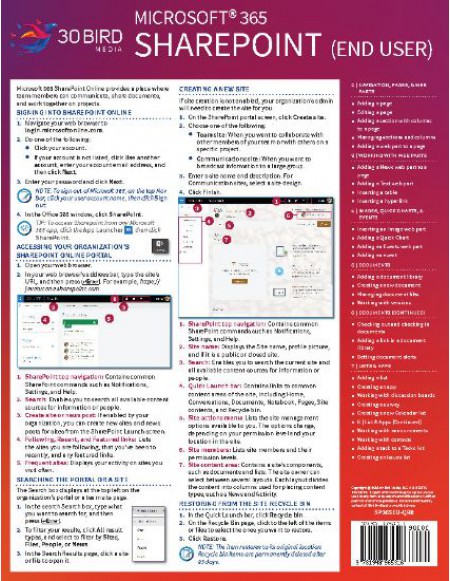30 Bird’s full-color, 8-page ShortTrack Training Card provides the basic concepts and skills to start being productive with Office 365 SharePoint Online as an end user. ShortTrack cards provide easy-to-follow instructions and are perfect for office and home use. The cards can be used as a job aid, desk reference, or to lead quick training sessions.
The Office 365 SharePoint Online (End User) ShortTrack Training Card provides an overview of SharePoint Online and will show you how to:
- Access your organization's SharePoint Online portal
- Create a new site
- Customize the Quick Launch bar
- Add, open edit, and delete pages
- Add, edit, move, and delete a web part
- Add a News web part
- Create News posts
- Add a text, table or hyperlink
- Insert an Image web part
- Add a document library
- Create, open, upload, and manage documents
- Check out and check in documents
- Set and manage document alerts
- Add a list
- Create an app
- Work with discussion boards, surveys, and calendars
- Work with announcements, contacts, tasks, and issues
- Create a link
About the ShortTrack series
30 Bird’s full-color, 8-page ShortTrack Training Cards are a new approach in training and support. No time for a 2-, 4-, or 8-hour class? No problem. These cards are designed to make it easy to lead students through the basics they need to get their jobs done in the shortest time possible. Or just hand them out and let your people use them for reference. The choice is yours with ShortTrack Training Cards.