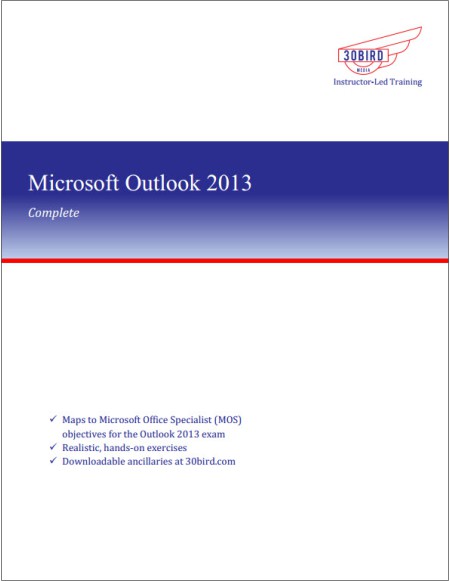Chapter 1: Fundamentals
Module A: Getting around
Module B: Viewing Outlook items
Chapter 2: Email basics
Module A: Creating messages
Module B: Acting on messages
Module C: Adding content
Module D: Signatures
Chapter 3: Contacts
Module A: Managing contacts
Module B: Using contact groups
Module C: Using the People pane
Chapter 4: Tasks
Module A: Creating tasks
Module B: Managing tasks
Module C: Assigning tasks
Chapter 5: Scheduling
Module A: Appointments
Module B: Meetings
Module C: Using the calendar
Chapter 6: Customization
Module A: Customizing the ribbon
Module B: Customizing Outlook
Chapter 7: Organizing Outlook
Module A: Account management
Module B: Using folders
Module C: Categorizing items
Module D: Searching and filtering
Module E: Quick steps
Chapter 8: Managing your mail
Module A: Managing junk mail
Module B: Using rules
Module C: Cleaning up your mailbox
Chapter 9: Advanced email settings
Module A: Message options
Module B: Customizing message appearance
Chapter 10: Notes and Journal entries
Module A: Notes
Module B: Using the Journal
Chapter 11: Collaboration
Module A: Performing mail merges
Module B: Sharing items
Module C: Outlook integration
Our Outlook 2013 Complete courseware covers the concepts and skills needed for maximum productivity in Outlook, starting with fundamentals and working up to advanced tools and techniques. This course maps to the objectives of the Microsoft Office Specialist exam for Outlook 2013. Objective coverage is marked throughout the course, and you can download an objective map.
To request the PowerPoints for this course, please e-mail sales@30bird.com.