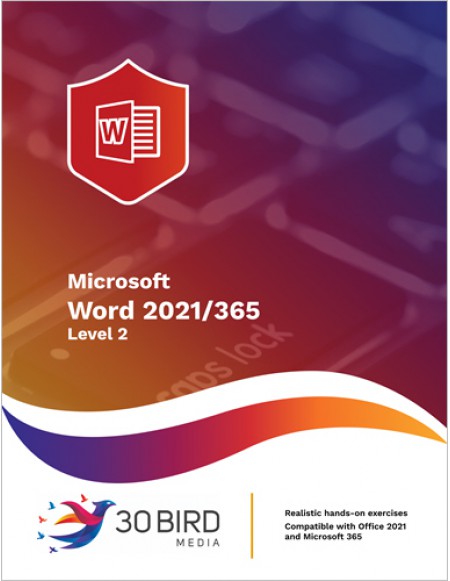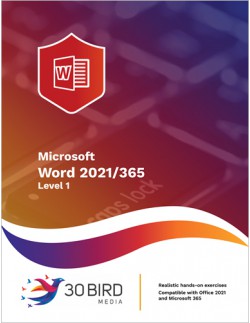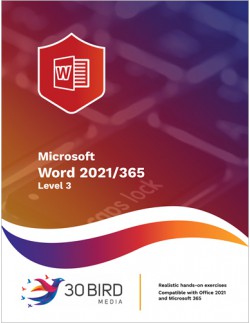Chapter 1: Shapes, WordArt, and SmartArt
Module A: Shapes and text
Module B: SmartArt
Chapter 2: Managing documents
Module A: Custom themes
Module B: Building blocks
Module C: Section breaks
Module D: Page backgrounds
Chapter 3: Styles
Module A: Character styles
Module B: Paragraph styles
Chapter 4: References and hyperlinks
Module A: Reference notes
Module B: Table of contents
Module C: Hyperlinks
Chapter 5: Navigation and organization
Module A: Navigating documents
Module B: Master documents
Chapter 6: Saving and sharing documents
Module A: Saving and sending
Module B: Comments
Module C: Protecting documents
Microsoft Word 2021/365 Level 2 provides the concepts and skills to use some more advanced features of Microsoft Word, including enhanced formatting, character and paragraph styles, references, editing, and sharing, and saving to various formats.
Students will benefit most from this course if they want to accomplish advanced workplace tasks in Microsoft Word 2021/365, or if they want to have a solid foundation for continuing on to become a Word Expert.
The course assumes that students know how to use a computer, and that they are familiar with Microsoft Windows and the basics of Microsoft Word.
For more information and access to the PowerPoint files, please e-mail sales@30bird.com.
To request the PowerPoints for this course, please e-mail sales@30bird.com.