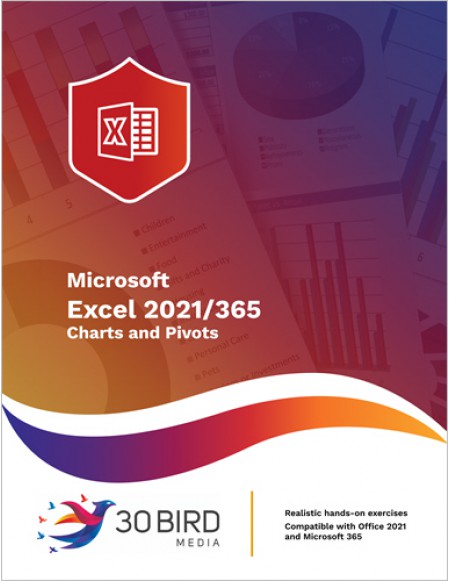Introduction
Course setup
Chapter 1: Tables
Module A: Sorting
Module B: Filtering tables
Module C: Structured references
Module D: Validation
Module E: Transposing data
Chapter 2: Summarizing data
Module A: Consolidation
Module B: Subtotals
Chapter 3: PivotTables
Module A: Creating and formatting PivotTables
Module B: Manipulating PivotTables
Module C: PivotCharts
Chapter 4: Advanced charts
Module A: Special chart types
Module B: Sparklines
Module C: Quick Analysis
Welcome to Microsoft Excel 2021/365 Charts and Pivots. This course provides advanced tools for analysis and presentation of complex, realistic data in Microsoft Excel: how to build more complex functions, use data analysis tools, make an impact with powerful chart features, and collaborate with other users.
The course assumes you know how to use a computer, that you're familiar with Microsoft Windows, and that you have introductory experience with Excel.
For more information and access to the PowerPoint files, please e-mail sales@30bird.com.
To request the PowerPoints for this course, please e-mail sales@30bird.com.