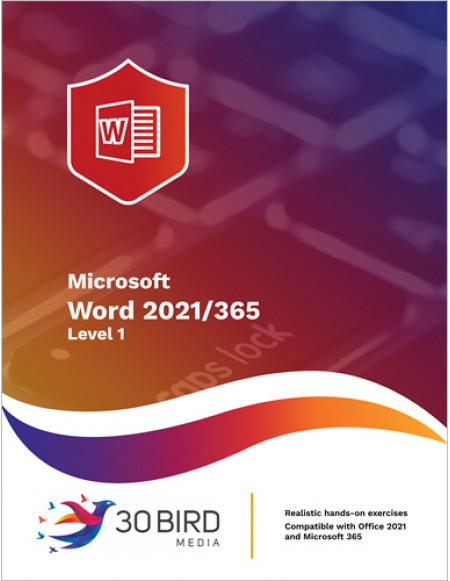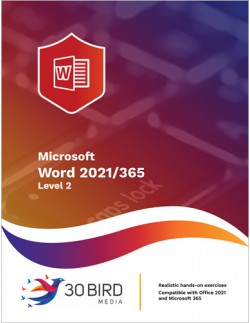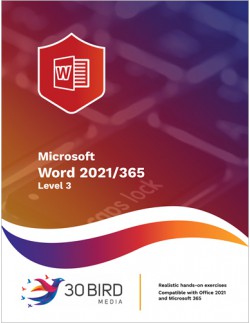Chapter 1: Fundamentals
Module A: Getting around
Module B: Creating documents
Module C: Document views
Chapter 2: Formatting
Module A: Formatting characters
Module B: Formatting paragraphs
Module C: Quick Styles
Module D: Making lists
Chapter 3: Document setup
Module A: Page layout
Module B: Proofing documents
Module C: Printing, headers, and footers
Module D: Templates
Chapter 4: Graphics
Module A: Inserting pictures
Module B: Formatting pictures
Module C: Picture layout
Chapter 5: Tables
Module A: Creating tables
Module B: Formatting tables
Microsoft Word 2021/365 Level 1 provides the basic concepts and skills to start being productive with Microsoft Word 2021/365: how to create, format, and set up a document, and how to add graphics and tables.
Students will benefit most from this course if they want to accomplish basic workplace tasks in Word 2021/365, or if they want to have a solid foundation for continuing on to become Word Expert.
The course assumes that students know how to use a computer, and that they are familiar with Microsoft Windows. It does not assume that they’ve used a different version of Word or another word processing program.
For more information and access to the PowerPoint files, please e-mail sales@30bird.com.
To request the PowerPoints for this course, please e-mail sales@30bird.com.
Word 2021/365 Level 1
- Product Code: WORD2165-L1-R10-
- Availability: In Stock
- Days of Training: 1
- $21.70
Build Your Solution
Tags: Word, 2021, beginnner, beginning, basics, student, instructor, documents, tables, templates, styles, views, document
Excel 2021/365 Level 1 R1.1
Our Microsoft Excel 2021/365 Level 1 courseware provides the basic concepts and skills students need to start being productive with Microsoft Excel: how to create, save, share, and print worksheets that contain various kinds of calculations and formatting. Students will benefit most from this course if they want to accomplish basic workplace tasks in Excel, or if they want to have a solid foundation for continuing on to become an Excel expert.The courseware assumes students know how to use a computer, and that they're familiar with Microsoft Windows. It does not assume that they've used a different version of Excel or another spreadsheet program before.For more information and access to the PowerPoint files, please e-mail sales@30bird.com. ..
$21.70
Word 2021/365 Level 2
Microsoft Word 2021/365 Level 2 provides the concepts and skills to use some more advanced features of Microsoft Word, including enhanced formatting, character and paragraph styles, references, editing, and sharing, and saving to various formats.Students will benefit most from this course if they want to accomplish advanced workplace tasks in Microsoft Word 2021/365, or if they want to have a solid foundation for continuing on to become a Word Expert.The course assumes that students know how to use a computer, and that they are familiar with Microsoft Windows and the basics of Microsoft Word.For more information and access to the PowerPoint files, please e-mail sales@30bird.com. ..
$21.70
Word 2021/365 Level 3
Microsoft Word 2021/365 Level 3 covers advanced skills for Microsoft Word power users: advanced formatting features, document management, references, data fields and sources, macros, and forms.Students will benefit most from this course if they want to build on fundamental Word skills to become a power user, or if they want to have a solid foundation in Word's advanced features before continuing on to more complex document management or VBA programming topics.This course assumes that students have completed Microsoft Word 2021/365 Level 2 or have equivalent knowledge in the core skills of using Microsoft Word.For more information and access to the PowerPoint files, please e-mail sales@30bird.com. ..
$21.70
Word 2021/365 Complete
Microsoft Word 2021/365 Complete provides the basic concepts and skills to be productive with Microsoft Word, starting with fundamentals and working up to advanced tools and techniques.Students will benefit most from this course if they want to accomplish basic tasks in Word and then build on fundamental skills to become a power user. The course also provides a solid foundation in Word's advanced features before continuing on to more complex document management or VBA programming topics.The course assumes that students know how to use a computer, and that they are familiar with Microsoft Windows. It does not assume that they’ve used a different version of Word or another word processing program.For more information and access to the PowerPoint files, please e-mail sales@30bird.com...
$58.20
Word 2021/365 ShortTrack Training Card
30 Bird’s full-color, 8-page ShortTrack card provides the basic concepts and skills to start being productive with Word 2019. ShortTrack cards provide easy-to-follow instructions and are perfect for office and home use. The cards can be used as a job aid, desk reference, or to lead quick training sessions.The Word 2021/365 ShortTrack card will show you how to: Open, create, and save documents. Select and format text. Set paragraph alignment, line spacing, and indentation. Create bulleted and numbered lists. Apply Quick Styles and themes. Setup document margins, layouts, hyphenation, and pagination. Insert headers, footers, page numbers, and section breaks. Insert and adjust pictures. Insert screenshots Apply picture styles and wrap text around pictures. Insert and format tables. Manage comments and track document changes. About the ShortTrack series30 Bird’s full-color, 8-page ShortTrack Training Cards are a new approach in training and support. No time for a 2-, 4-, or 8-hour class? No problem. These cards are designed to make it easy to lead students through the basics they need to get their jobs done in the shortest time possible. Or just hand them out and let your people use them for reference. The choice is yours with ShortTrack Training Cards. ..
$10.00