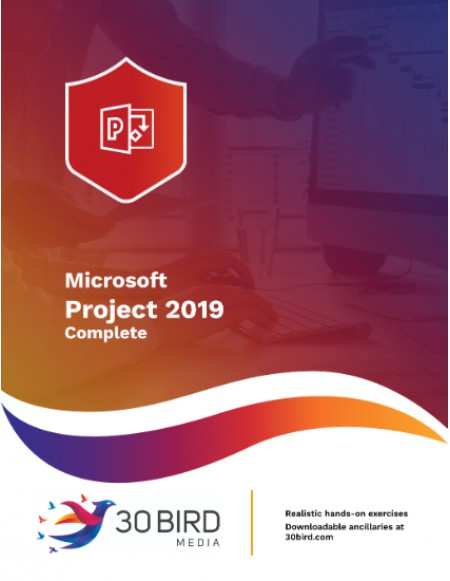Chapter 1: Fundamentals
Module A: Setting default options
Module B: Exploring the Project environment
Chapter 2: Starting a new project schedule
Module A: Project schedule templates, calendars, and workflow
Module B: Tasks, durations, and milestones
Chapter 3: Task types, effort-driven scheduling, and task constraints
Module A: Task types
Module B: Lag time and lead time
Module C: Task constraints
Chapter 4: Working with resources
Module A: Resource types
Module B: Resource calendars
Module C: Assigning resources
Chapter 5: Managing the project schedule
Module A: The critical path and the project baseline
Module B: The tracking Gantt chart and updating tasks
Chapter 6: Printing reports
Module A: Views and dashboards
Module B: Other reports
Chapter 7: The Quick Access Toolbar and advanced calendar topics
Module A: The Quick Access Toolbar
Module B: Advanced calendar topics
Chapter 8: Working with tasks
Module A: Task notes, task deadlines, and task priorities
Module B: Miscellaneous task features and functions
Chapter 9: Working with resources
Module A: Grouping, sorting, filtering, and highlighting resources
Module B: Resource working time and resource pools
Module C: Resource budget cost items
Chapter 10: Managing the project schedule
Module A: Multiple baselines and interim plans
Module B: Setting and using a status date
Module C: Resolving resource conflicts and scheduling issues
Module D: Delaying a task
Chapter 11: Other views and shortcuts
Module A: The Task Form, Task Details Form, and Task Name Form
Module B: The Resource Form
Module C: Compound views and the Relationship Diagram
Chapter 12: Working with multiple projects and project integrations
Module A: Consolidating multiple projects
Module B: Project Server, Project Online, and SharePoint
Chapter 13: Working with Project data and closing out a project
Module A: Working with Project data
Module B: Closing out a project
Our Project 2019 Complete courseware covers the concepts and skills needed for maximum productivity in Project, starting with fundamentals and working up to advanced tools and techniques.
Students will benefit most from this course if they have at least some prior knowledge of project management procedures and practices. It is intended to support you in applying this knowledge through the use of Microsoft Project as a project management tool. Some of the topics covered are:
- Creating a new project schedule from scratch
- Understanding and working with task types, scheduling options, and task constraints
- Working with resources, including scheduling and assignment
- Managing the project schedule in accordance with the critical path and project baseline
- Printing project views, dashboards, and various other kinds of reports.
- Working with the Quick Access Toolbar and advanced calendar topics
- Setting resource working-time exceptions, pooling resources for sharing, and creating resource budget cost items
- Working with multiple baselines and interim plans
- Resolving resource conflicts and scheduling issues
- Consolidating projects using Master projects and Subprojects
- Working with Project Server, Project Online, and SharePoint
- Using Project data in other applications
- Creating final reports
There are no specific prerequisites for this course. However, general computer user knowledge is assumed. Any additional experience having worked with forms and/or databases will be helpful.
To request the PowerPoints for this course, please e-mail sales@30bird.com.