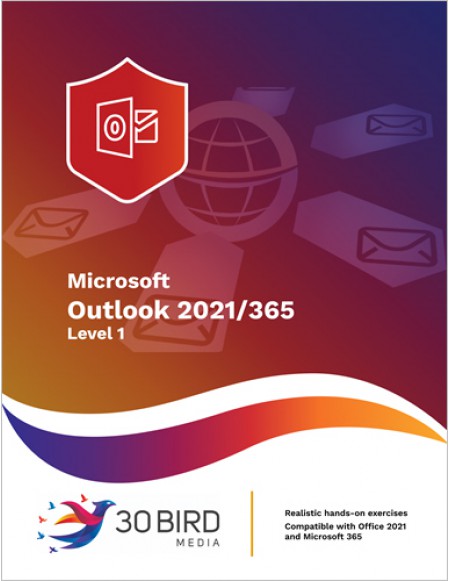Chapter 1: Fundamentals
Module A: Getting around
Module B: Viewing Outlook items
Chapter 2: Email basics
Module A: Creating messages
Module B: Acting on messages
Module C: Adding content
Module D: Signatures
Chapter 3: Contacts
Module A: Managing contacts
Module B: Using contact groups
Module C: Using contact cards
Chapter 4: Tasks
Module A: Creating tasks
Module B: Managing tasks
Module C: Assigning tasks
Chapter 5: Scheduling
Module A: Appointments
Module B: Meetings
Module C: Using the calendar
Chapter 6: Customization
Module A: Customizing the ribbon
Module B: Customizing Outlook
Microsoft Outlook 2021/365 Level 1 provides the basic concepts and skills to be productive with Microsoft Outlook: how to communicate via email messages, organize your contacts, and arrange your schedule.
You will benefit most from this course if you want to accomplish basic workplace tasks in Outlook, or if you want to have a solid foundation for continuing on to become an Outlook expert.
The course assumes you know how to use a computer and that you're familiar with Microsoft Windows. It does not assume that you've used a different version of Outlook or a similar desktop application before.
For more information and access to the PowerPoint files, please e-mail sales@30bird.com.
To request the PowerPoints for this course, please e-mail sales@30bird.com.