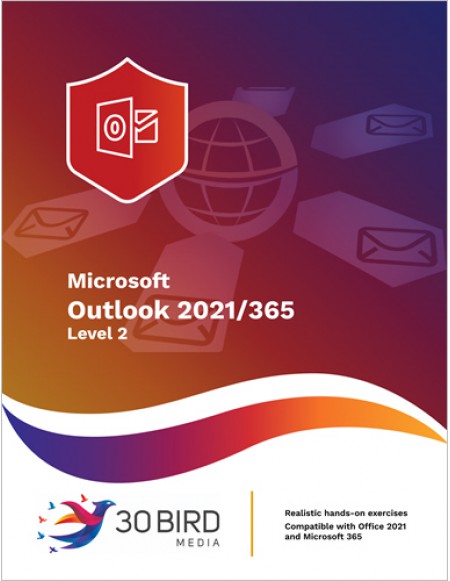Chapter 1: Organizing Outlook
Module A: Account management
Module B: Using folders
Module C: Categorizing items
Module D: Searching and filtering
Module E: Quick steps
Chapter 2: Managing your mail
Module A: Managing junk mail
Module B: Using rules
Module C: Cleaning up your mailbox
Chapter 3: Advanced email settings
Module A: Message options
Module B: Customizing message appearance
Chapter 4: Notes and Journal entries
Module A: Notes
Module B: Using the Journal
Chapter 5: Collaboration
Module A: Performing mail merges
Module B: Sharing items
Module C: Outlook integration
Microsoft Outlook 2021/365 Level 2 provides more advanced concepts and skills for Microsoft Outlook productivity: how to organize Outlook items, use advanced message properties, and collaborate with others.
You will benefit most from this course if you have a basic knowledge of Outlook and plan to continue on to become an Outlook expert.
The course assumes you know how to use a computer and that you're familiar with Microsoft Windows. It also assumes that you have completed the preceding Outlook Level 1 course, or have equivalent knowledge.
For more information and access to the PowerPoint files, please e-mail sales@30bird.com.
To request the PowerPoints for this course, please e-mail sales@30bird.com.