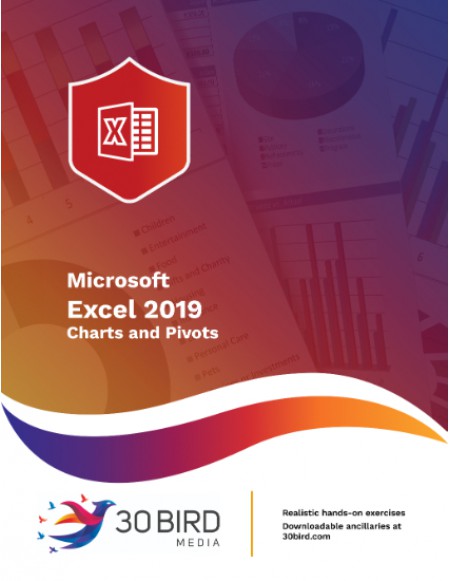Chapter 1: Tables
Module A: Sorting
Module B: Filtering tables
Module C: Structured references
Module D: Validation
Module E: Transposing data
Chapter 2: Summarizing data
Module A: Consolidation
Module B: Subtotals
Chapter 3: PivotTables
Module A: Creating and formatting PivotTables
Module B: Manipulating PivotTables
Module C: PivotCharts
Chapter 4: Advanced charts
Module A: Special chart types
Module B: Sparklines
Module C: Quick Analysis
Excel 2016 Charts and Pivots provides advanced tools for analysis and presentation of complex, realistic data in Excel. Courseware coverage includes how to build more complex functions, use data analysis tools, make an impact with powerful chart and presentation features, and collaborate with other users. The course assumes you know how to use a computer, that you're familiar with Microsoft Windows, and that you have introductory experience with Excel.