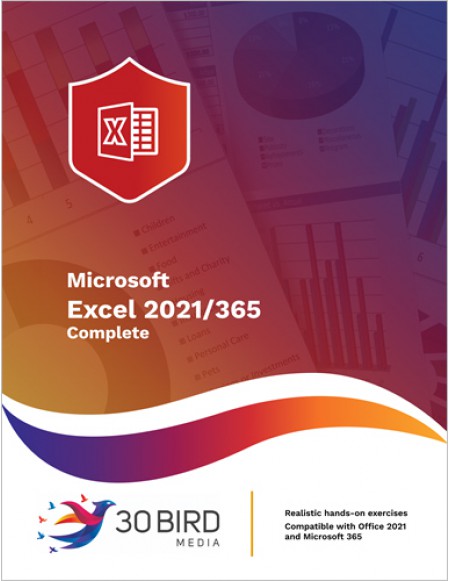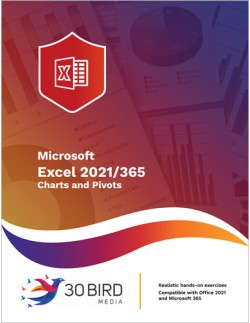Introduction
Course setup
Chapter 1: Fundamentals
Module A: Getting around
Module B: Workbook basics
Chapter 2: Creating worksheets
Module A: Entering data
Module B: Formulas
Module C: Functions
Module D: Moving and copying data
Module E: Reference types
Chapter 3: Formatting
Module A: Text formatting
Module B: Number formatting
Module C: Alignment
Module D: Borders and highlighting
Module E: Styles and themes
Chapter 4: Manipulating data
Module A: Data entry shortcuts
Module B: Paste options
Module C: Inserting, deleting, and hiding
Chapter 5: Charts
Module A: Creating charts
Module B: Chart types and elements
Chapter 6: Output
Module A: Managing worksheet windows
Module B: Printing worksheets
Module C: Sharing workbooks
Chapter 7: Settings and templates
Module A: Workbook options and properties
Module B: Templates
Chapter 8: Managing workbooks
Module A: Managing worksheets
Module B: Customizing Excel
Chapter 9: Named ranges
Module A: Using names in formulas
Chapter 10: Tables
Module A: Sorting
Module B: Filtering tables
Module C: Structured references
Module D: Validation
Module E: Transposing data
Chapter 11: Summarizing data
Module A: Consolidation
Module B: Subtotals
Chapter 12: PivotTables
Module A: Creating and formatting PivotTables
Module B: Manipulating PivotTables
Module C: PivotCharts
Chapter 13: Presentation features
Module A: Conditional formats
Module B: Custom Formats
Module C: Graphics
Chapter 14: Advanced charts
Module A: Special chart types
Module B: Sparklines
Module C: Quick Analysis
Chapter 15: Collaboration
Module A: Permissions
Module B: Comments
Chapter 16: Logical and Lookup Functions
Module A: Decision-making functions
Module B: Lookup and reference functions
Chapter 17: Advanced Formulas
Module A: Auditing and error-trapping
Module B: Formula options
Module C: Arrays
Chapter 18: Special functions
Module A: Date and time functions
Module B: Text functions
Module C: Other functions
Chapter 19: Importing and Exporting
Module A: The Power Pivot Data Model
Module B: Exporting data
Chapter 20: Analysis
Module A: What-if analysis
Module B: The Analysis Toolpak
Chapter 21: Macros and Forms
Module A: Recording macros
Module B: Running macros
Module C: Forms
Appendix A: Internationalization and Accessibility
Preparing workbooks for internationalization and accessibility
Welcome to Microsoft Excel 2021/365 Complete. This course starts with the basic concepts and skills in Microsoft Excel, then builds on these to provide more advanced tools to solve real-world problems and analyze and present complex, realistic data.
You will benefit most from this course if you want to use Excel to perform real-world tasks, such as rearranging and presenting complex data, getting information from large amounts of data from sources inside and outside of Excel, creating output that varies according to conditions, manipulating dates and text, and automating repetitive tasks. If you intend to take a Microsoft Office Core or Expert exam for Excel, this course will prepare you for both, covering all the objectives for both exams.
The course assumes you know how to use a computer, and that you're familiar with Microsoft Windows. It does not assume that you've used a different version of Excel or another spreadsheet program before.
For more information and access to the PowerPoint files, please e-mail sales@30bird.com.
To request the PowerPoints for this course, please e-mail sales@30bird.com.