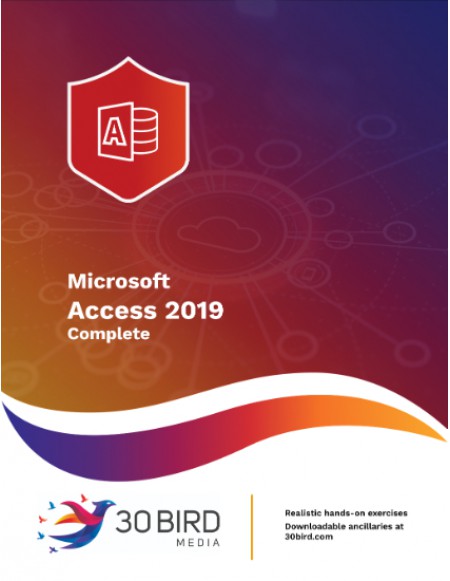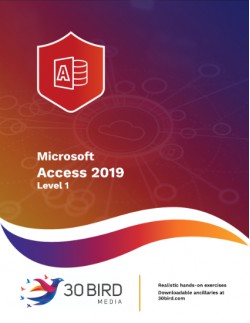Chapter 1: Database fundamentals
Module A: Understanding general database terms
Module B: Relational databases
Module C: Access interface and objects
Chapter 2: Tables
Module A: Creating tables
Module B: Creating fields
Module C: Data Validation
Module D: Relationships and keys
Chapter 3: Queries
Module A: Creating basic queries
Module B: Modifying queries
Module C: Using calculated fields
Chapter 4: Forms
Module A: Creating simple forms
Module B: Form design
Module C: Form controls
Chapter 5: Reports
Module A: Creating Reports
Module B: Report controls
Module C: Formatting reports
Chapter 6: Advanced queries
Module A: Grouping and summarizing
Module B: Updating, deleting, and relationships
Module C: Indexing for performance
Chapter 7: Advanced forms
Module A: Subforms
Module B: Advanced control types
Module C: Specialized form types
Chapter 8: Advanced reports
Module A: Subreports
Module B: Advanced grouping
Module C: Advanced formatting
Chapter 9: Macros
Module A: Creating basic macros
Module B: Using variables
Module C: Troubleshooting macros
Chapter 10: Database management
Module A: Compact & Repair
Module B: Restoring a database
Module C: Other maintenance tasks
This course provides the basic and advanced concepts for the use of Microsoft Access 2019: How to navigate the Access interface; how to create and modify tables, queries, forms, and reports; how to create advanced queries, forms, and reports; how to create macros; and how to manage your databases.
You will benefit most from this course if you want to be an advanced user of Access 2019.
The course assumes you know how to use a computer, and that you're familiar with Microsoft Windows. It does not assume that you've used a different version of Access or another database system before.
To request the PowerPoints for this course, please e-mail sales@30bird.com.