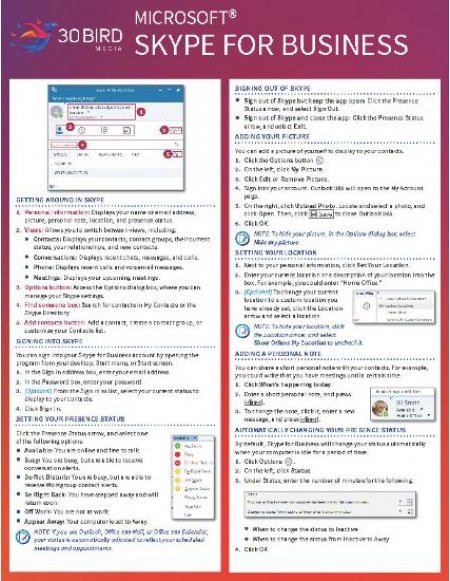Our Skype for Business ShortTrack Training Card (STC) covers getting started with the Skype for Business interface and setting up your personal settings. It covers managing your contacts and groups. The card then covers using Instant Messaging and conversation histories. In addition, the card covers placing and answering audio and video calls. Skype for Business also covers scheduling and managing Skype meetings and meeting content and options. Finally, the card covers setting and managing alerts and devices.
The Skype for Business STC provides an overview of the Skype for Business interface and will show you how to:
- Set your presence status
- Add your picture
- Use the Quick Actions bar
- Add a contact from your organization
- Search for people in the Skype directory
- Manage contacts
- Send an instant message
- Send an instant message to a group
- Respond to an incoming message alert
- Use tabbed conversations
- Browse your conversation history
- Place and answer a call
- Start a conference call
- Start a video call
- Create a group
- Manage groups
- Set IM options
- Schedule a Skype meeting
- Join a scheduled meeting
- Record a meeting
- Share content in a Skype meeting
- Co-Author a document
- Set alert options in Skype for Business
30 Bird’s full-color, 8-page ShortTrack Training Cards are a new approach in training and support. No time for a 2-, 4-, or 8-hour class? No problem. These cards are designed to make it easy to lead students through the basics they need to get their jobs done in the shortest time possible. Or just hand them out and let your people use them for reference. The choice is yours with ShortTrack Training Cards.