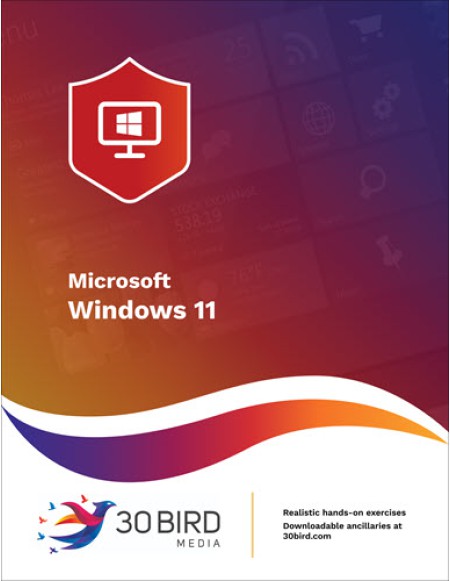Chapter 1: Getting started
Module A: Windows 11 highlights
Module B: Setting up Windows 11
Module C: Navigating the interface
Chapter 2: Managing apps
Module A: Using apps
Module B: Installing apps
Chapter 3: Files and devices
Module A: Managing files
Module B: Folders and locations
Module C: Common devices
Chapter 4: Internet features
Module A: Web browsers
Module B: Internet and cloud apps
Module C: Network connections
Chapter 5: Computer management
Module A: Windows settings
Module B: Accounts and security
Module C: Updates and maintenance
Chapter 6: Personalization
Module A: Personalizing the Windows environment
Module B: Privacy settings
30 Bird Media's Microsoft Windows 11 course provides the basic knowledge needed to use and perform basic configuration of a computer running Windows 11; this includes basic operating system features, using and installing apps, managing files and common external devices, using network connections and applications, configuring system settings, and personalizing Windows environment and privacy features.
You will benefit most from this course if you are the primary user of a Windows 11 computer and wish to become proficient with its features, but are not yet a power user or computer technician.
This course assumes you are familiar with using a keyboard and mouse, accessing the internet with a web browser, and other basic aspects of using a modern computer. It does not assume you have used earlier editions of Windows or other specific operating systems, or that you have owned or managed a computer before.
To request the PowerPoints for this course, please e-mail sales@30bird.com.