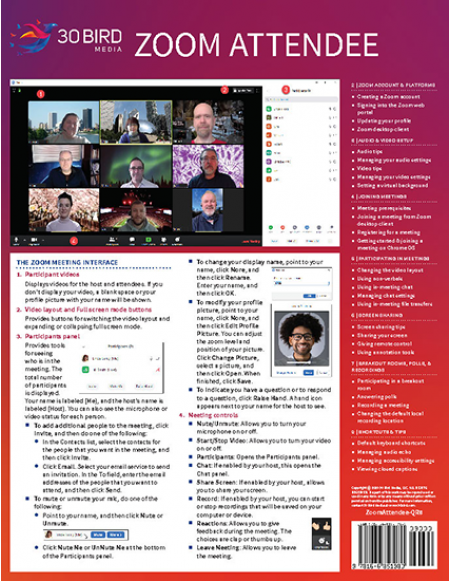30 Birds’s full-color, 8-page Zoom: Attendee ShortTrack provides the skills needed to be able to navigate and utilize Zoom as an attendee. ShortTracks provide easy-to-follow instructions and are perfect for remote office workers, virtual classroom students, and home users.
The Zoom Attendee ShortTrack card provides an overview of Zoom and will show you how to:
- Create a Zoom account.
- Sign into the Zoom web portal.
- Update your profile.
- Download the Zoom desktop client.
- Audio tips
- Manage your audio settings.
- Video tips
- Manage your video settings.
- Set a virtual background.
- Meeting prerequisites
- Join a meeting from Zoom desktop client.
- Register for a meeting.
- Get started & join a meeting on Chrome OS.
- Change the video layout.
- Use non-verbals.
- Use in-meeting chat
- Manage chat settings.
- Use in-meeting file transfers.
- Screen sharing tips
- Share your screen.
- Give remote control.
- Use Annotation tools.
- Participate in a breakout room.
- Answer polls.
- Recording a meeting
- Change the default local recording location.
- Default keyboard shortcuts
- Manage audio echo.
- Manage accessibility settings.
- View closed captions.
About the ShortTrack series
30 Bird’s full-color, 8-page ShortTrack Training Cards are a new approach in training and support. No time for a 2-, 4-, or 8-hour class? No problem. These cards are designed to make it easy to lead students through the basics they need to get their jobs done in the shortest time possible. Or just hand them out and let your people use them for reference. The choice is yours with ShortTrack Training Cards.