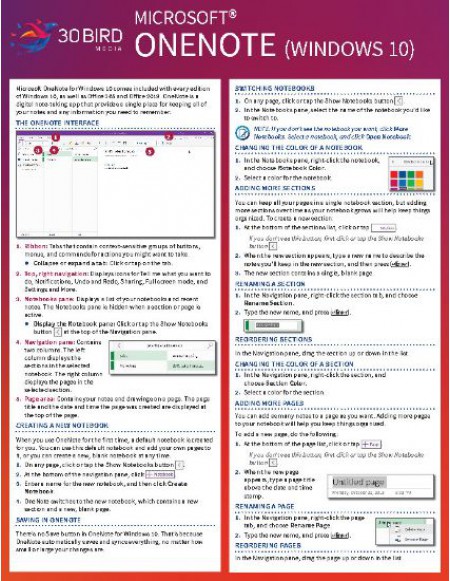30 Bird’s full-color, 8-page ShortTrack card provides the basic concepts and skills to start being productive with Microsoft OneNote for Windows 10. ShortTrack cards provide easy-to-follow instructions and are perfect for office and home use. The cards can be used as a job aid, desk reference, or to lead quick training sessions.
This ShortTrack card provides an overview of OneNote and will show you how to:
- Troubleshoot SharePoint errors
- Insert meeting details
- Insert a symbol
- Search for notes
- Keyboard shortcuts
- Apply a background color to the current page
- Protect notes with a password
- Sync notebooks
- Share notebooks
- Convert and solve a math equation
- Insert a table
- Insert an online video
- Edit a picture
- Insert a picture from a file
- Add links
- Insert a check box
- Set paragraph alignment
- Delete, cut, and copy text
- Select text
- Draw precise shapes
- Create a new ink pen
- Print notes
- Record audio notes
- Convert handwritting to text
- Move and resize notes
- Type a note
- Reorder pages
- Add more pages
- Add more sections
- Create a new notebook
About the ShortTrack series
30 Bird’s full-color, 8-page ShortTrack Training Cards are a new approach in training and support. No time for a 2-, 4-, or 8-hour class? No problem. These cards are designed to make it easy to lead students through the basics they need to get their jobs done in the shortest time possible. Or just hand them out and let your people use them for reference. The choice is yours with ShortTrack Training Cards.